Taming the Inbox
This past weekend I started whittling away at my inbox. I’m not sure what other people use their inbox for, but for me, it is a catchall. Everything goes in here: bills, articles, flyers, photos, receipts, catalogs, artwork, school papers, broken items, extra buttons or screws, etc. In fact, there is so much stuff in here that I don’t have an inbox, I have (several) in-piles that live in big boxes.
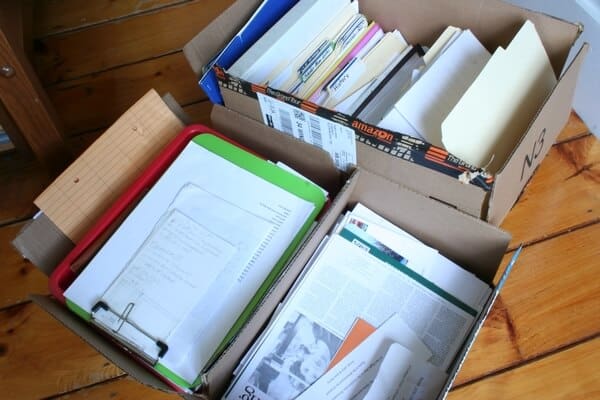
Typically, when I attempt to go through my inbox, I spend most of the time sorting everything into sub-categories such as “to file,” “to fix,” “to decide,” and so forth. Then I run out of time and gather all the piles back into the box. I can’t tell you how many times I have resorted the same piles over the years! Occasionally I throw out some trash or expired items. I may even put some things away or file a few papers. But the bulk of it continues to live in the inbox, a tribute to procrastination and indecision.
Inbox Failure
Clearly, this plan doesn’t work for me, so I attempted something new this past weekend. I started at the top of the pile and I took out one item. I asked myself “why is this here?” The first item was a credit card statement. I had it because I want to document my homeschooling expenses. My eureka moment came when I realized this is not a single-action item; it’s a project.
A project is anything you need to take action on that is not a one-and-done item. It’s something that involves multiple steps in order to complete. So, you don’t “do” a project so much as you “work on” a project by “doing” individual action items in some sort of order.
What’s so “eureka” about that? Well, I have the right idea about using an inbox for collecting. It is a place to toss anything that takes more than two minutes to deal with. Where I have gone wrong is in the failure to process.

Getting Things Done
Mistake #1: Failure to Process
David Allen talks about processing in Getting Things Done: after you collect, you process to figure out what the next action is (if any). I’m great at “collecting,” but then it just sits there. My first mistake is I never really process in the sense of figuring out what the next action is.
I'd like to send you something...
Download my FREE Declutter Toolkit
Mistake #2: Failure to Separate
Another mistake I make is not separating out the single-actions from the projects and the “maybe” items. It all lives together in the pile and creates confusion. The problem is, I keep tossing more stuff in there, so the single-action items get mixed in with projects. And I rarely “process” anything, so important items get buried in the mess.
Mistake #3: Failure to Understand an Inbox
A third mistake I make is operating as if my inbox was my to-do box. I start looking through it thinking I will “do” things in the box. But in fact, it is a giant pile of unprocessed stuff, so there is nothing specific to “do” yet. Every time I start digging, I have to re-identify what each item is and figure out what I should do.
Some items are fairly simple one-step actions. I can put something away or file a paper. But if something is a project, I can’t just “do” it. This quickly leads to overwhelm. Since my inbox has mostly become a pile of projects at this point, you can imagine how much overwhelm I feel every time I try to go through the piles!
Processing the Inbox
Step #1: Next Action?
So, what’s the answer? First, I need to properly process the inbox by asking myself, “Is there a next action? If not, it is one of three things:
- Trash
- Someday/Maybe item (goes in a tickler file so it comes up for review later)
- Reference material (store/file it so you can find it as needed)
Step #2: Single or Multi-Step?
If there is a next action, I ask myself, “Is this a single-step action or a project?” If it is a project, then it needs to be put into project planning. (Project planning is a whole ‘nother thing.)
Step #3: Two Minutes?
If it is a single-step action, then I ask myself, “Is this something I could do in less than two minutes?” If the answer is “yes,” then I should do it, if it isn’t, then I should do one of three things:
- Delegate it to someone else (with possible follow-up)
- Defer it to the calendar if it has a specific due date
- Defer it to my to-do list
Keeping the Inbox Functioning
In addition to processing, I need to properly store my “support” materials. One of the problems I always run into with the Getting Things Done (GTD) system is that I don’t know where to put all the “stuff” that goes with a project or an actionable item.
My tendency has been to “store” all that stuff in the inbox, thus creating confusion. Instead, I need to have separate storage areas for my to-do items, my projects, and my someday/maybe items. Here are some possible systems I could use:
Finally, I need to separate my collecting and processing from my to-do list. Collecting is best done with an inbox of some sort. The to-do list is for items that I have already processed. First, I identify the next action for single-action items or for current projects, and then I can put them on the to-do list. I need to process the inbox on a regular basis, but I should not try to work out of the inbox.

Have you made any of these mistakes? Are you trying to work out of your inbox? Or are you trying to “store” things in your inbox? Let me know what trips you up when it comes to keeping your inbox functioning.
Last update on 2025-05-24 / Affiliate links / Images from Amazon Product Advertising API